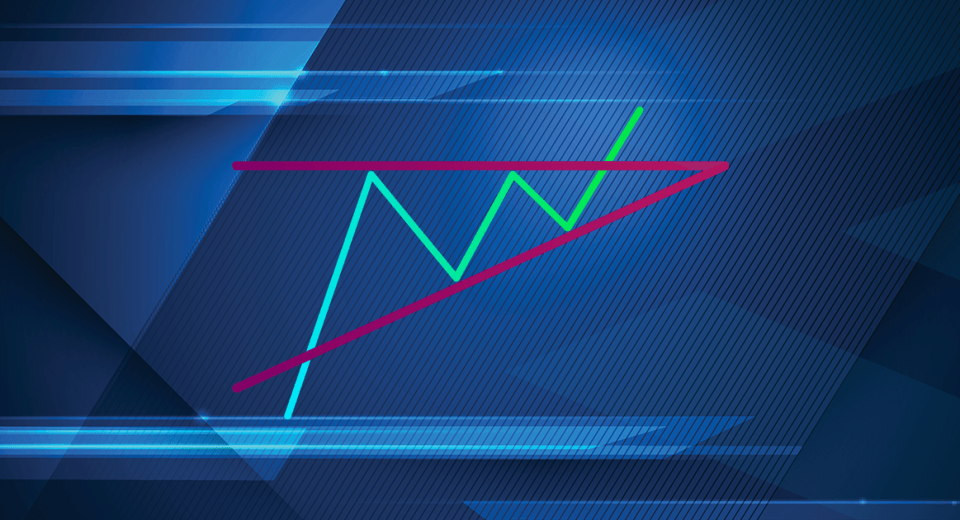MT4 Expert Advisor Isn’t Working

You’ve created your Expert Advisor, selected the parameters after much deliberation and are ready to enable it for trading. You’re feeling pretty proud of yourself and getting ready to brag about it when suddenly you get an error message. And we all know how frustrating that is! However, before you conclude that your MT4 Expert Advisor isn’t working and its time to bin it, there just might be a fix.
Most Common MT4 Expert Advisor Error Messages
Your MT4 Expert Advisor could display an error message when you make an error while opening, closing or modifying an order. The error code would tell you exactly what the error is and here’s an easy way to decode the message.
The error code you see would typically have two letters, followed by a set of numbers. The letters could be OE, CE or ME. Here, OE stands for Open Error, or error when opening an order. CE stands for Close Error or error when closing an order. ME signifies Modify Error, or error when modifying an order.
Easy so far, right? Now let’s decipher what the numbers mean.
OE Errors
The most common error codes related to opening an order are:
- 128 – Trade timeout: You’ve just taken too long to place the trade
- 129 – Invalid price: The take-profit price you’ve set is incorrect or too close to the current market price
- 130 – Invalid stops: The stop-loss price you’ve set is incorrect or too close to the current market price
- 131 – Invalid trade volume: This error could appear if your lot size is too small or too big, depending on the size limitations defined by your broker.
- 133 – Trade is disabled: This error indicates that your broker does not permit trade in that particular currency pair
- 134 – Not enough money: This is quite clear, as it means you don’t have enough money to make the trade you’re trying to set.
- 146 – Trade context is busy: You may see this error if you’ve set many EAs to run on the same account.
- 148 – Too many orders: This means that the amount of open and pending orders has reached the maximum limit set by your broker.
CE Errors
The most common error codes related to closing an order are:
- 128 – Trade timeout
- 146 – Trade context is busy
ME Errors
The most common error codes related to modifying an order are:
- 128 – Trade timeout
- 130 – Invalid stops
- 145 – Trade modify denied – This error means that your modification has been denied because your order is too close to market.
- 146 – Trade context is busy
Keep this list of error messages handy. These should help you address most of the issues with your MT4 Expert Advisor and get you back to trading, and bragging, in no time.
Disclaimer
If you liked this educational article, please consult our Risk Disclosure Notice before starting to trade. Trading leveraged products involves a high level of risk. You may lose more than your invested capital.